After downloading the installation file from Oracle, unzip it.
Click on Setup
Select “Typical” and click OK
Click Install
After installation complete, click OK.
In Driver type drop-down list, select “P6 Pro Stand-alone (SQLite)”, then click Next
Select “Add a new standalone database and connection”. Click Next
Enter new password. For example “admin”. Click Next
You can change destination of database file, otherwise it will be stored in My Document folder.
Check on “Load Sample Data” if you want some sample project appear in your database. Uncheck it if you want your database is blank. To create database for working, we usually uncheck it.
Click Next
Click Finish
You have finished the installation.
Now we open the application.
In Start menu click on P6 Professional R16.1
Enter password. For example “admin”. Click OK
Click OK again. We will turn that notification off when we’re inside program.
Go to Admin -> Admin Preferences
Go to Industry tab and select your industry. For example “Engineering and Construction”. Then click on Close.
Congratulation. Now you can plan with Primavera P6.
Happy Planning 🙂


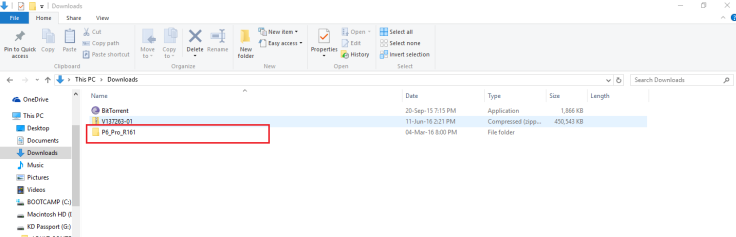












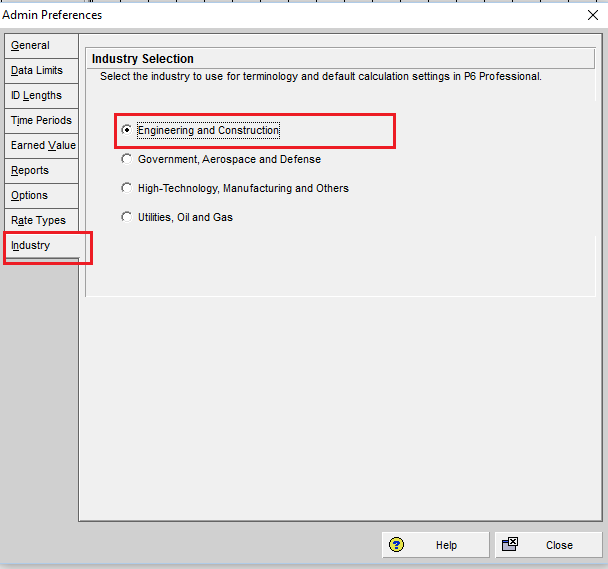
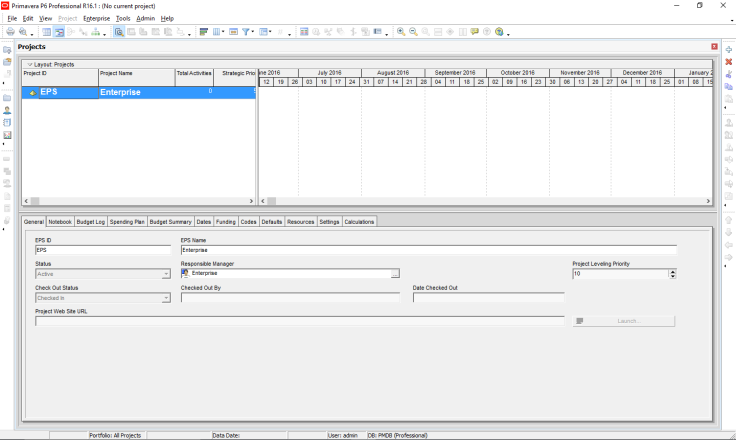
I have a problem when opening visualizer in p6 16.1:
Failed to load type for module CommandLineModule.
Error was: An exception occurred while initializing module ‘CommandLineModule’.
– The exception message was: Object reference not set to an instance of an object.
– The Assembly that the module was trying to be loaded from was:Primavera.Venus.CommandLineModule, Version=16.1.0.18077, Culture=neutral, PublicKeyToken=null
Check the InnerException property of the exception for more information. If the exception occurred while creating an object in a DI container, you can exception.GetRootException() to help locate the root cause of the problem.
.
at Prism.Modularity.ModuleManager.HandleModuleTypeLoadingError(ModuleInfo moduleInfo, Exception exception)
at Prism.Mef.Modularity.MefFileModuleTypeLoader.LoadModuleType(ModuleInfo moduleInfo)
at Prism.Modularity.ModuleManager.LoadModuleTypes(IEnumerable`1 moduleInfos)
at Primavera.Venus.Infrastructure.VenusBootstrapper.InitializeModules()
at Prism.Mef.MefBootstrapper.Run(Boolean runWithDefaultConfiguration)
at Primavera.Venus.App.OnStartup(StartupEventArgs e)
at System.Windows.Application.b__1(Object unused)
at System.Windows.Threading.ExceptionWrapper.InternalRealCall(Delegate callback, Object args, Int32 numArgs)
at MS.Internal.Threading.ExceptionFilterHelper.TryCatchWhen(Object source, Delegate method, Object args, Int32 numArgs, Delegate catchHandler)
OS Name: Win32NT
Service Pack:
OS Version: Microsoft Windows NT 6.2.9200.0
Computer Name: AMRO-LAP
User Name: Amro
User Domain Name: Amro-Lap
Assembly Name : Primavera.Visualizer, Version=16.1.0.18077, Culture=neutral, PublicKeyToken=null
Assembly Information : 16.1.0.18077
Could you please advise.
LikeLike
From my experience, Visualizer is not stable to work yet. I also have some error from it. Oracle will need some time to improve it. It’s a new module.
And for this kind of technical error, you have to contact Oracle support to fix it.
I have no idea about this 🙂
LikeLike
Thanks so much!!
LikeLike
Thank you very much!
LikeLike
Thank you, God bless
LikeLike
Thank u I just did the same and it happened exactly with out any issue…whoah,,,,, thanku
LikeLike
Many Thanks
LikeLike
thanks friend… really useful .
LikeLike
Hi, is trial installation restricted for certain time only?
LikeLike
Yes, according to license agreement, you have to remove software after 1 month
LikeLike
Where do we apply the license? Do we need to input it somewhere or we just need to purchase?
LikeLike
Thank you so so much!!! 🙂
LikeLike
Hi Doduy —
Thanks Very Much for you article on PMDB Installation using SQLite.
Question is — What does Installation of MS SQL 2012 Express Database offer
that you cannot get with SQLite Database? What are the limitations of SQLite Database? Would appreciate your letting me know.
Thanks Very Much & Best —
LikeLike
Hi,
From my experience, SQLite can not handle big project (over 50000 activities). It’s sometimes crash. It’s only suitable for learning or trial use.
SQL Database is more stable. Recommend for working environment.
LikeLike
thanks a ton
LikeLiked by 1 person
Hi,
Great work Keep it up.
Please share Primavera P6 Analytics installation steps.
Many thanks
Imran
LikeLike
Thanks
LikeLike
”you are not authorized to run the application primavera” can you help me ? i did your steps on pp6 18 . it didnt work
LikeLike
Is it really free for full features access?
If it can legally downloaded, then what is different with paid version? is it has diferent features with paid version?
I had download it.
Thx
LikeLike
Buen dia, he instalado la version 16.2 sobre un Windows7 a 32bits. La aplicacion se instala sin problemas pero al momento de iniciar la aplicacion en la pantalla del login no me aparecen textos y esta inhabilitado para teclaear el login del usuario. Tendra algun correo donde enviarle la imagen, saludos.
LikeLike
Thanaks alot, But all new version of P6 install SQL lite how can we install Orcal for this new versions
Thanks in advance
LikeLike