In Primavera we have a function called “Top Down Estimation” which help us to calculate an estimated figure for Labor and Non-labor unit based on “estimation weights”. It can apply to WBS and Activity.
I will show you how to do it.
We have a simple project and each activity is assigned the resource “Test”. By default each activity will have 40 units.
We will use Top Down Estimation to redistribute the unit to make it more realistic.
To perform top-down estimation, you must first assign estimation weights to WBS and activities. These estimation weights are used to determine how units are distributed among WBS and activities.
Go to WBS window. Show “Est Weight” column.
Now we enter the weight for each WBS.
Go to Activities window. Show “Est Weight” column.
Now we enter the weight for each activity.
Go to Tool -> Top Down Estimation
Primavera show you the current units in your project. Now you will enter the new units you want to apply to your project.
Click on Apply button.
Now you can see WBS and activities have new budgeted units.
The units are distribute according to Est Weight which we assigned to them.
For example: Foundation get 40% of 1000 units = 400 units. Bored Pile get 70% of 400 units = 280 units.
With this function, we can quickly distribute units to activities.





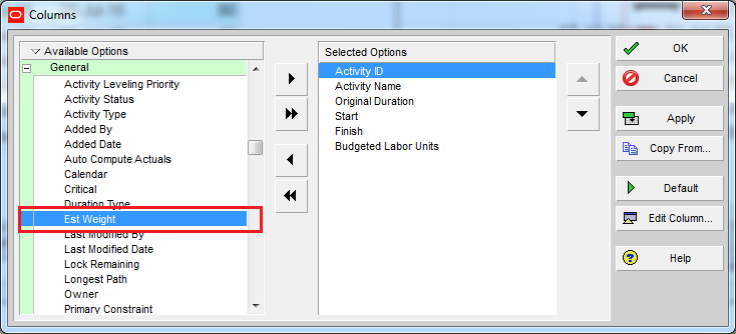

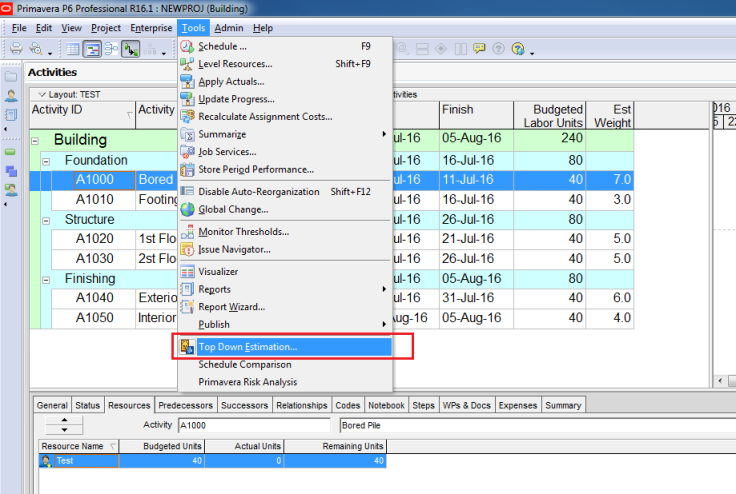


Thank you , but this option in p6 is not good for larg projects.
LikeLike
Yeah, I think it’s only for making a draft resource load.
Especially when you already had a similar project and you will bring the estimation weight from that project to this one.
LikeLike
would anybody elaborate, whats the use of this option in practically handling projects through primavera….
LikeLike
Thanks
LikeLike
Thanks.
LikeLike
all are fine, but i want to know what is the space management in primavera
LikeLike
Hi,
I don’t think P6 Professional has that module
LikeLike
Can we use budgeted non-labor units instead.
LikeLike
THANK YOU
LikeLike
AND ALSO I WANT TO KNOW THE TOTAL BUDGET COST AND MANPOWER HISTOGRAM IN PRIMAVERA
LikeLike
Hi Sunil,
For Manpower histogram, you can refer to this article https://doduykhuong.com/2016/09/25/how-to-make-a-labor-equipment-mobilization-plan-in-primavera-p6/
LikeLike
Thank you
I have a another doubt. How can we calculate the monthly expenses in primavera.
From the resource assignment we can calculate monthly budgeted total cost, total labour cost, non labour and material also like that can we calculate for expenses also, is this possible?
Please let me know.
LikeLike
Hi Doduykhuong, Nice Article but it would be complete if you could cover the other fields in the Top down estimation window.
LikeLike
Hi Gopinath. Thanks for your compliment.
I intend to provide the basic information first. Maybe in future I will write more about it.
LikeLike
doduykhuong Thanks For Sharing this . Can You Please write about Function Point in Top Down Estimation
LikeLike
Hello sir, about top down estimation process, in WBS window theres no “est weight”, how can i import it or should i use global change? Thanks
LikeLike
Hi. You can show it on screen by right click -> Column
LikeLike
it only give tentative weitage to the programme but for cost loading it is ………………..
LikeLike