Baseline is something we usually do not change. However in some case we need to change it.
I will show you how to do it.
We have a simple project which is assigned a baseline
After a few update period, the project is delayed quite far from the baseline
After discussion with the Owner, they allow us to update our baseline to be identical to current schedule.
There are some ways to update baseline.
Option 1:
We will create a new baseline based on our current schedule and assign the new baseline to our project.
First you have to make an important configuration.
Go to menu Admin -> Admin Preferences.
In Earned Value tab, select “At completion values with current dates”
Go to menu Project -> Maintain Baselines. Click Add to create a new baseline
Go to menu Project -> Assign Baselines. Select baseline B2
Now you can see the baseline have been updated
Option 2 : Restore baseline
Go to menu Project -> Assign Baselines. Select Current project
Go to menu Project -> Maintain Baselines. Select the baseline and click on Restore button
Now go to the Project window and we can see the baseline become a normal project which we can open and update easily.
After finish updating the baseline project, you will convert it to become a baseline again.
Open your “main” project. Go to menu Project -> Maintain Baselines. Click on Add button. Now we will select option “Convert another project…”
And select the updated baseline project
Now your project will have a new baseline.

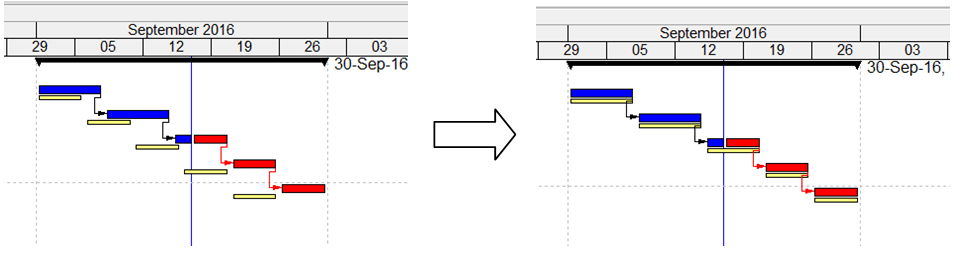
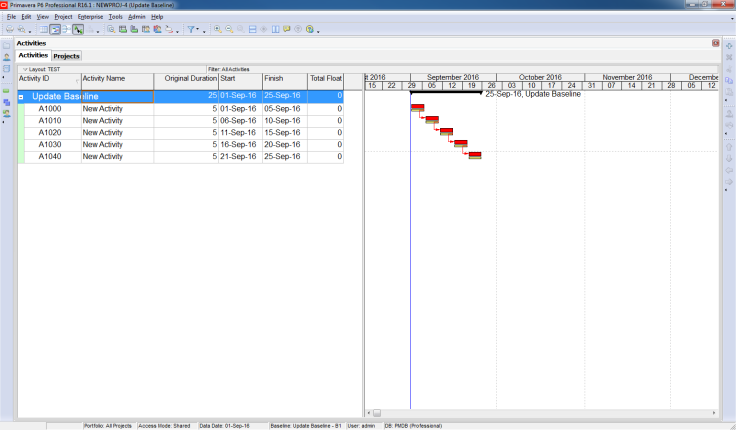
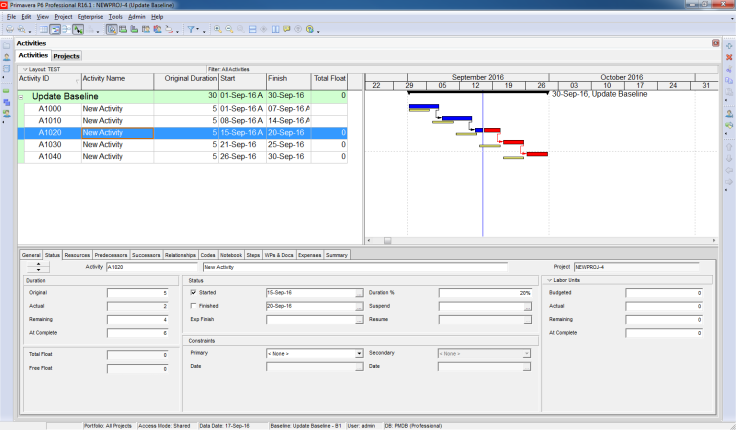
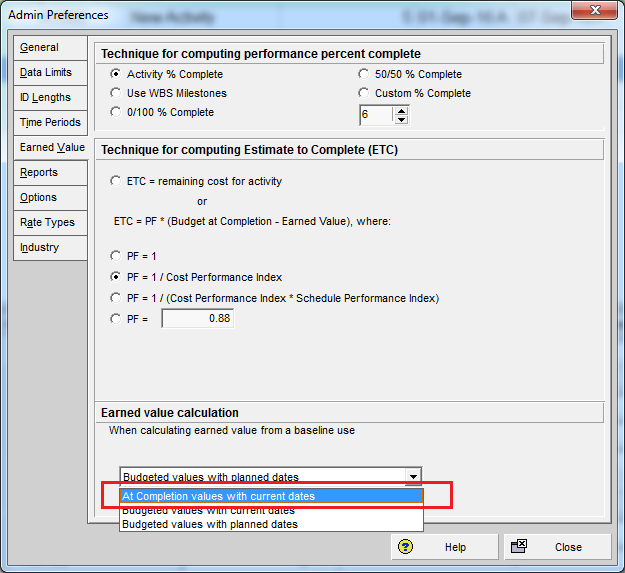
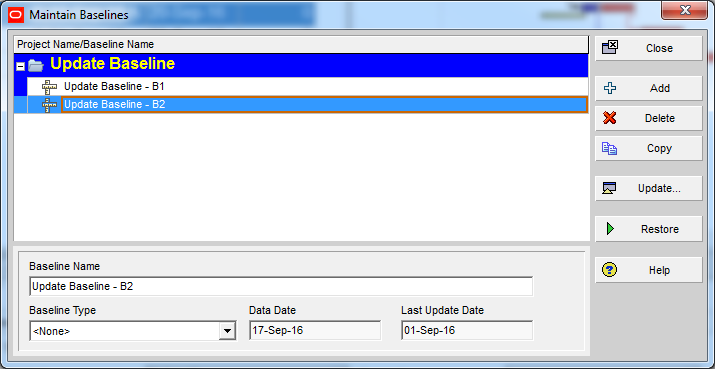
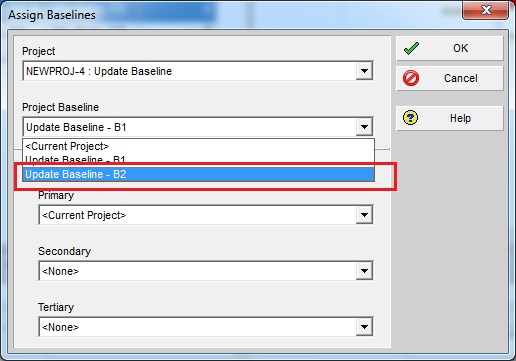
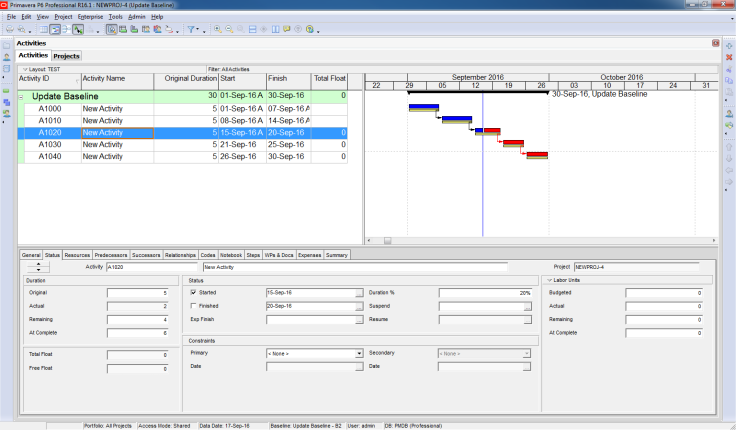
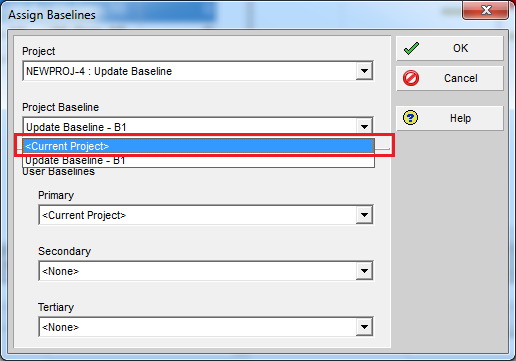
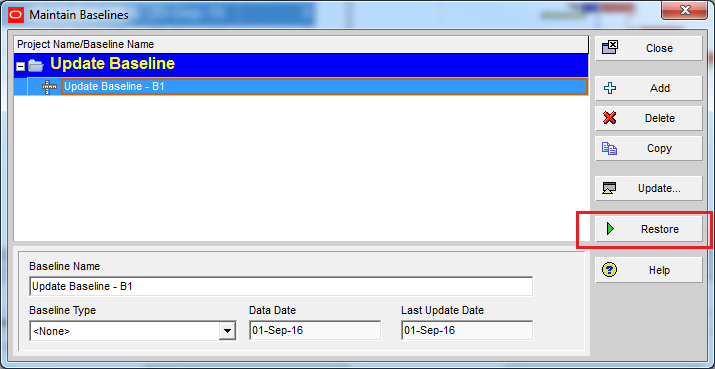
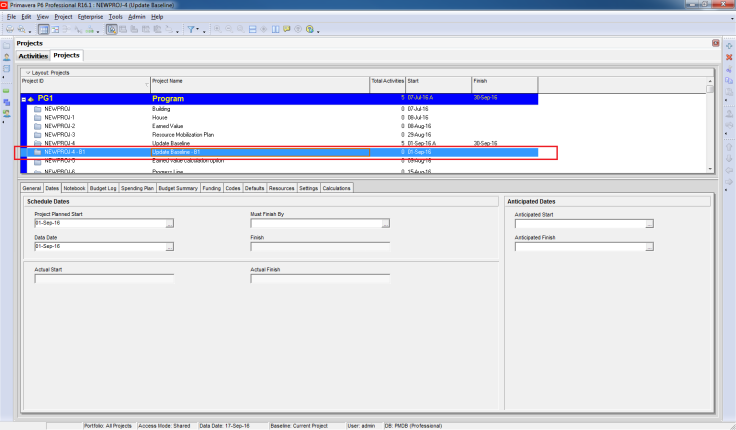
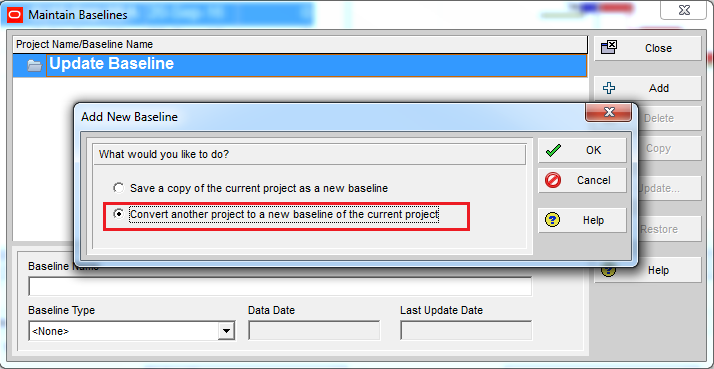
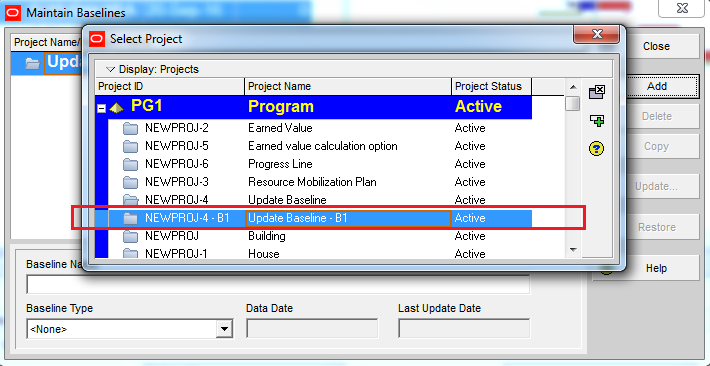
You missed out on the update baseline option where there a detailed list of options of which fields to update are presented.
LikeLike
Hi Jorge,
Thanks for your comment.
You’re right. In Maintain Baseline window we have a “Update” button which is used to update baseline, but it’s quite hard to use so I decide not to mention it.
LikeLike
Hi,
I was wondering if you add activities in baseline with new relations and resources, would it be shown in ( by converting baseline) main project?
LikeLike
Hi Mary,
By converting project to baseline, I don’t think it can show the new activity.
With option “create from current project”, it’s possible.
LikeLike
Go to menu Admin -> Admin Preferences.
In Earned Value tab, select “At completion values with current dates”
Why it’s done only in case of OPTION 1 & not in OPTION 2?
LikeLike
Update – icon is not available in Maintain Baseline window
LikeLike
what about update button option in 16.1 or 2??
we cannot find it
LikeLike
Great article, thanks!
LikeLike
Hi Sir,
Great article
Sir, I am just a beginner in the planning field.I have an issue regarding my EOT which has been approved by the consultant of 79 days.
I want your help how to introduce in my baseline schedule.
I have introduced columns in my baseline schedule layout like.
a).Original duration
b).BL1 Planned Start
c).BL1 Planned Finish
e).Start
f).Finish
g).Total float
My baseline schedule key summary points are as follow.
1).BL1 planned finish date is (30-dec-2018)
2).The total Float value is (-95 days).
3).Forcast finish date is (4-apr-2019)
I have tried so many times to introduce my EOT of (79) days in my baseline schedule by the method as fallow.
My project must finish date is = 30-dec-2018
Must finish date+EOT(79)= 20-march-2019
I introduce my new must finish date in baseline schedule & run the programme, its change only the total float value but my no effect on forecast finish date/finish of the schedule.
please help me out how to change the forecast finish date of my baseline schedule after introducing the EOT.
Regards,
Abubakar
LikeLike
Hi Abubakar.
I’m sorry that I can not support individually.
It will take lots of time for communication to identify issue and provide solution.
Maybe in future I will provide that support service with a small fee.
For now you can post question on this page : https://www.linkedin.com/groups/153246
There are lots of expert who can answer it.
Regards
Khuong
LikeLike
Hi sir,
I am a new practicing planning engineer I just want to ask regarding this situation. The completion date of our project was last June 2017, then I want to have recovery plan which is I want to revise/change the finish date from June 2017 t0 December 2017. How will I going to do it? I am also updating the progress on July 2017.
LikeLike
Hi there.
I’m sorry that I can not support individually.
It will take lots of time for communication to identify issue and provide solution.
Maybe in future I will provide that support service with a small fee.
For now you can post question on this page : https://www.linkedin.com/groups/153246
There are lots of expert who can answer it.
Regards
Khuong
LikeLike
For the activities in progress the program does not replace the base line B1 even being a copy of it itself, why?
LikeLike
Hi,
Did you do the following step before update baseline?:
Go to menu Admin -> Admin Preferences.
In Earned Value tab, select “At completion values with current dates”
LikeLike