When we look at Excel file exported from Primavera P6, there are some columns have an asterisk (*). What does it mean?
I will explain in this article.
All the columns which have the asterisk mean they can not be imported into P6, i.e. we can not change their value and import into P6. There is a reason for this, for example the field may be a calculated field, or may be data rolled up from elsewhere.
For example, in the software some data about Resource Assignments is made visible at the activity level; Budgeted Labor Units is available to show as a column in the Activity View and can be exported to Excel at the Activity Level. However the data in this column is actually a ‘rolled up’ total of the Budgeted Units for each of the Resource Assignments on that activity which have a Resource Type of Labor.
So when you adjust Total Budget Labor Units and Import back to P6, it does not know how to distribute unit to 3 resource assignment.
Below is all the available fields that can be imported into P6. They are grouped by data type in several sheet:
Download : p6-importable_fields
The last worksheet in the document (Default Columns) also highlights which fields are mandatory for import/export.
When doing import you need to ensure that the data in the Excel spreadsheet is in the correct format for P6 to understand. To achieve this we recommend that you first export from P6 to Excel so that you have a spreadsheet with the correct format.
If you cannot import a field that is listed as importable, make sure the field has a leading apostrophe (‘)
When using the import function to update or replace an existing project, you must have the ‘<Project Superuser>’ project Security Profile for the project, or be an ‘Admin Superuser’.

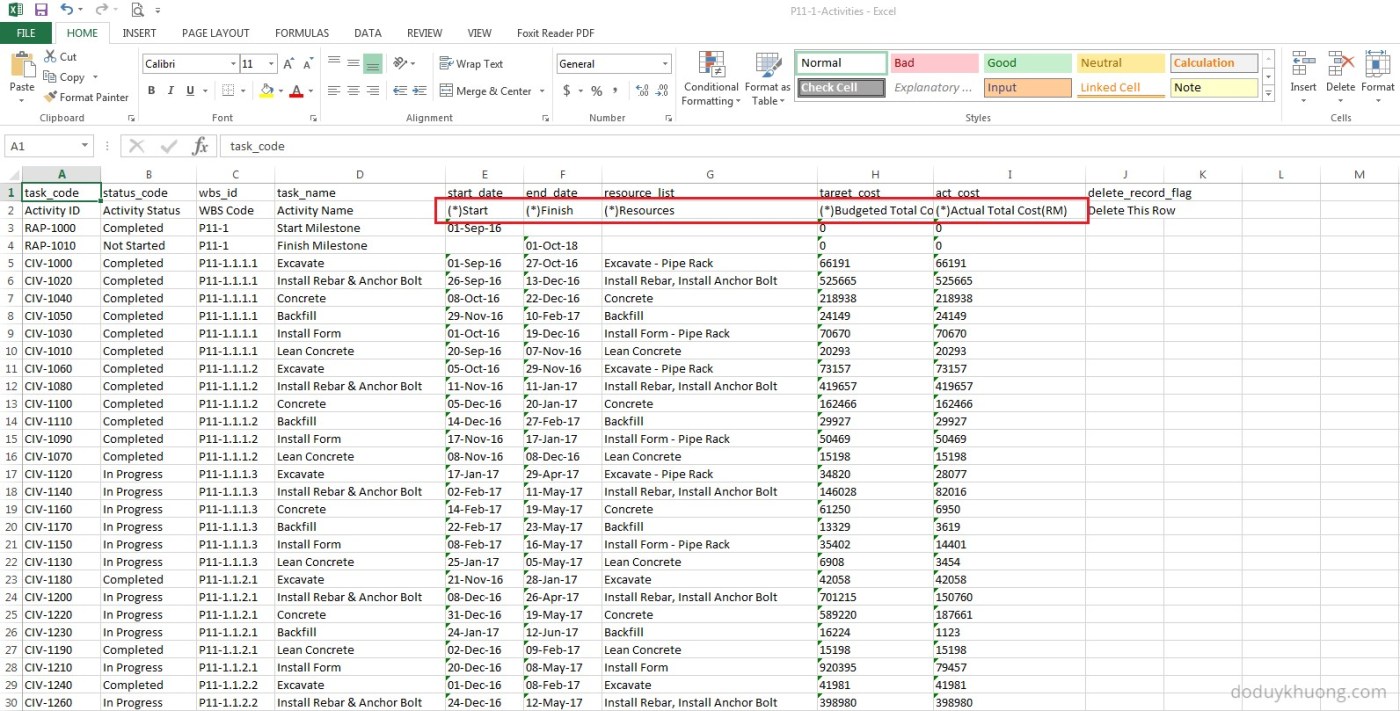
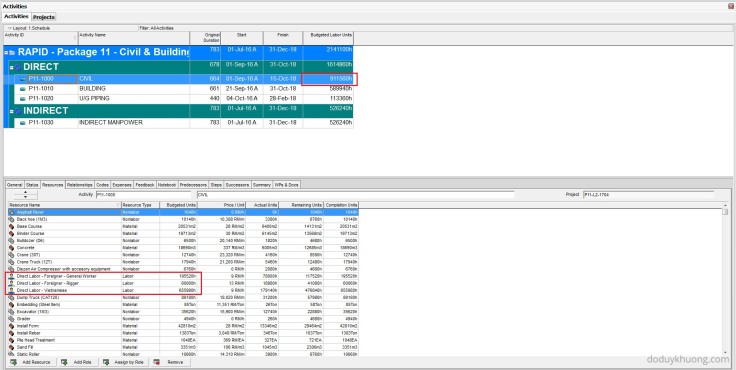
S0 in Importing actual start/finish dates no need to change the activity status from not started to in progress or completed?
LikeLike
The inclusion of Actuals reports as Started and Completed. Start and Finish columns dates have an A after the date once Actual Start and Actual Finish columns are populated. Physical % Complete should be included in the columns of the spreadsheet and updated before Import for Started work.
LikeLiked by 1 person
i thought of a solution to import IDs for example.
how about importing it to a user defined field then use global change to copy it to IDs ? will that work?
LikeLike
Hi,
Yes it’s possible.
However you can use the Renumbering ID tool in P6. You can see instruction here https://doduykhuong.com/2016/05/27/renumbering-activity-id-in-primavera-p6/
LikeLike
So is there no way to update Resource and Role Rates? I work on a lot of government contracts and we have to update are rates at a minimum Yearly but can be as often as quarterly. Even using Generic Resources this is a very labor-some manual process. Is there any possible work around?
LikeLike
I could make an application to do that job, reply me if you interesting in it.
LikeLike
If I’m adding new activities to an existing project by importing (properly formatted) data from an Excel spreadsheet, is it not possible to set the planned start date for the activity through the spreadsheet? I face an issue where the new entries are successfully added into P6 but the planned start/end date for each activity automatically resets itself to the current data date in P6 – overwriting the date written in the Excel spreadsheet.
LikeLike
Hi there,
Usually Planned start/finish date is created by activity relationship, not by import from excel.
When you run F9, P6 will base on relationship to recalculate all the start/finish date.
LikeLike
typical oracle “i don’t care what you want reasoning”….. users groups have fought this for decades with no respoinse … why can’t someone just fix the blasted thing to do what is needed in P6 rather than a lot of fooling with workarounds … sheesh !
LikeLike
Hello, I am trying to automate the progress process through an import, I have tried to import the Resource Assignment screen worksheet since the activities have several resources assigned. The problem is when I put a date in the Actual Start column and I import it fills all the resources. If there is any solution for this it would be a great help.
In the other hand thanks for sharing knowledge with all of us.
E. Batista
LikeLike