Sometimes we want to simplify our Gant chart report. In stead of a report like this with so many relationships connecting between all activities: We can make it more simple by showing only summary level and relationship between them: It's very useful for Manager level when they only need to see the summary level. I... Continue Reading →
Print report show predecessors in Gantt chart
To show Predecessors of an activity we can use Relationship tab: However it's quite difficult to identify what are those activity. How about we can show them in Gantt chart. That will be more easy to understand. First you choose View -> Collapse All. Go to the activity you want to show Predecessors. Select a... Continue Reading →
Create activity list report include predecessors and successors
Sometimes you need to make an activity table report which also show predecessors and successors of each activity. Here are the step how to do it. Go to Report window and click "+" button to create a new report. At "Select Subject Area" dialog, Select Activities. At "Select Additional Subject Areas" dialog, Select Predecessors and... Continue Reading →
Graphing a P6 Resource S-Curve in Excel
Tutorial Files Excel Spreadsheet (Excel 2007+): P6_Scurve_Example.xlsx – 1.5Mb Step 1 – Export Primavera P6 Resource Assignments to Excel Following the steps from our previous tutorial, you now have all the resources and assignments in an Excel sheet. You can modify the primary sheet for better graphical features. Step 2 – How to Use the Data To draw... Continue Reading →

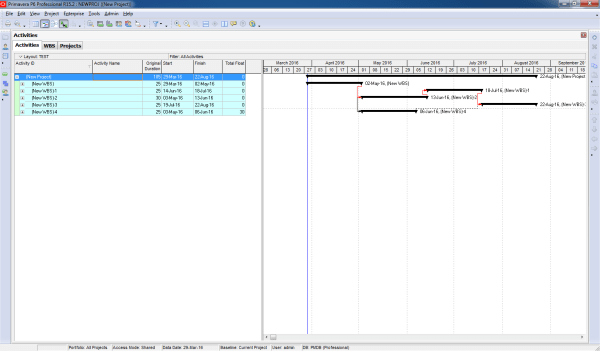



You must be logged in to post a comment.