Primavera P6 allows users to display multiple projects in the activity window. In this example, the Office Building is broken down into multiple projects and EPS named Office Building is opened. However, with the default group setting, the title "Office Building" is not displayed on the top. To display the title "Office Building" on the... Continue Reading →
Primavera P6: Summarize/Roll up activity duration at WBS level using duration value, not earliest and latest date
By default, Primavera P6 summarizes/rolls up activity duration at the WBS level by calculating the period from the earliest Start Date to the latest Finish Date of all activities in that WBS. In case we want to calculate the summary duration by simply adding up the duration of all activities, below are the steps. Go... Continue Reading →
Primavera P6: Cannot change Remaining Duration of an Activity
Problem When we change the Remaining duration of an activity, it keeps reverting to the original value. Change the Remaining Duration value of an activity Reason & Solution There could be two reasons of this problem: 1. There is an "Expected Finish" constraint on the activity. When using an Expected Finish constraint, the remaining duration... Continue Reading →
Primavera P6 XER Import is slow / hanged when importing Risk Category and How to avoid this
When importing an Primavera P6 XER file, P6 Professional could be very slow or hanged when it starts to import Risk Category like the picture below. Primavera P6 Import with Risk Category These Risk Category comes from a Primavera model or database that use Risk Analysis application. If we do not use this Risk Analysis... Continue Reading →
Primavera P6 Constraint: How does it work?
1. Purpose of Constraints in Primavera P6 Date restrictions used to reflect project requirements that cannot be built into the network logic.More accurately reflect real-world aspects of a project.Provide added control of a project.Apply to the entire project or to individual activities.Commonly used project-level constraint: Must Finish ByCommonly used activity-level constraint: Start On or AfterNo... Continue Reading →
Typical Delay Analysis Methods in Construction Claims
This article addresses the concepts of several typical delay analysis methods in construction claims. Why do we need Delay Analysis in Construction Claims? Because The Delay Must Affect The Critical Path The Construction Contracts often state that no adjustment to the critical milestones dates or the scheduled completion dates would be made unless the delay... Continue Reading →
How does Primavera P6 determine a driving relationship between activities?
The Driving Relationship is determined based on the Relationship Free Float and the business rules for Driving Relationships. Relationship Free Float Relationship Free Float (Rel FF): The Free Float on the relationship. Calculated as Successor Early Start (assuming a Finish to Start relationship) - Relationship Early Finish on the predecessors' calendar. This field is computed... Continue Reading →
How does Primavera P6 determine or identify the longest path?
In Primavera P6, when we use "longest path" option to determine the critical path, the process to determine the longest path is as follows: The longest path activities are determined by reviewing the schedule backwards (starting from the last activity) through the driving relationships; If the relationship between two activities is driving, then both activities... Continue Reading →
How to remove the gap between actual bar and remaining bar in schedule update in Primavera P6
In the schedule update of Primavera P6, there are occasionally gaps (empty spaces) between the actual bars and the remaining bars as illustrated in picture below. The reasons and solutions for the issue are described in this article. Reason 1: Primavera P6 schedules and displays the activities on Gantt chart in a very detailed and... Continue Reading →
Primavera P6: Schedule Options – Calculate start-to-start lag from
In Primavera P6 Schedule Options, there are 2 options for "Calculate start-to-start lag from". The purpose of these option is described below. We have a simple project: Activity A has FS relationship with Activity B Activity B has SS relationship with Activity C with a lag value of 2 days. The schedule option in this... Continue Reading →
Forensic / Delay Schedule Analysis – Summary Graphic Report in 1 Page
After performing delay analysis work in Primavera P6 or MS Project, we should make a summary graphic report for high-level manager. It would be difficult to get the overview of the analysis with a detail report like the following picture: A simple bar chart or timeline would be more effective and I would like to... Continue Reading →



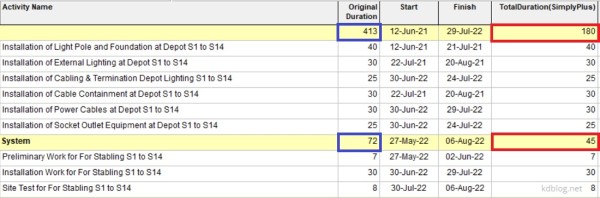

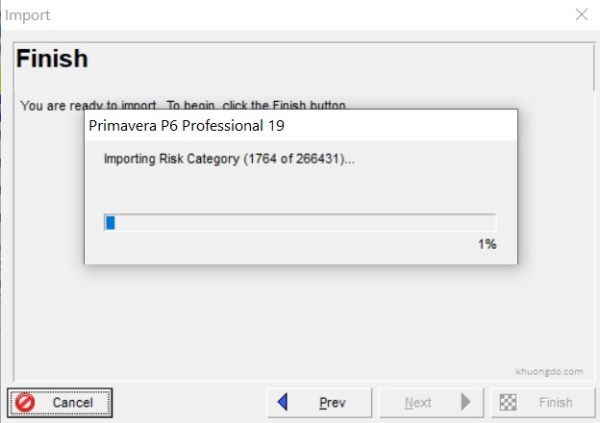
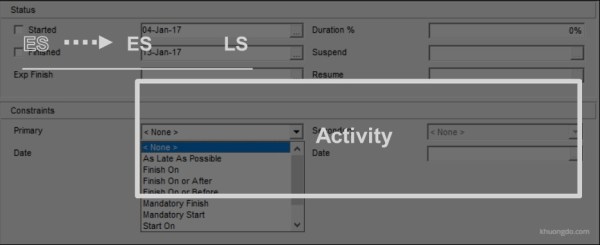
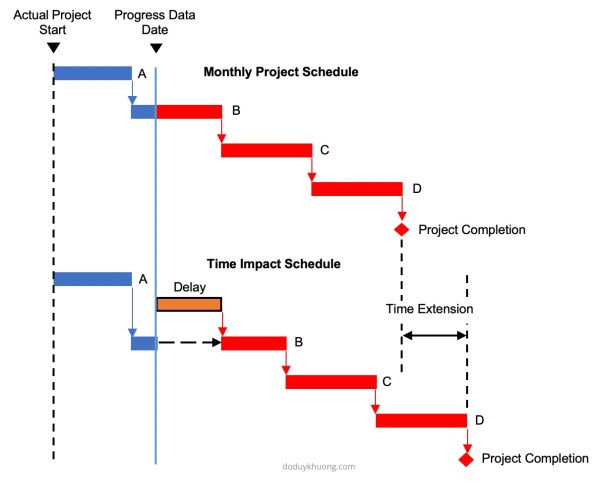

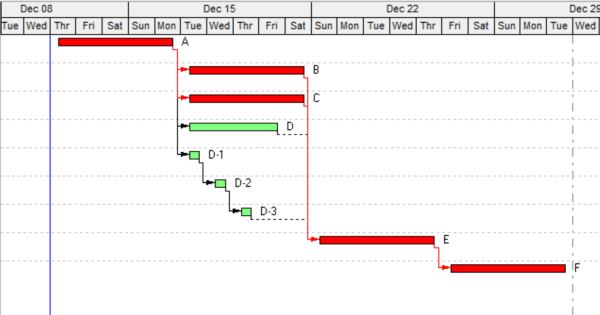



You must be logged in to post a comment.