When importing an Primavera P6 XER file, P6 Professional could be very slow or hanged when it starts to import Risk Category like the picture below. Primavera P6 Import with Risk Category These Risk Category comes from a Primavera model or database that use Risk Analysis application. If we do not use this Risk Analysis... Continue Reading →
Primavera P6 error when import Microsoft Project XML / Run Update Baseline, Claim Digger
When we import Microsoft Project XML file to Primavera P6 / Run Update Baseline / Claim Digger, an error could appear with Event code: CNFFC- Message: Could not find file \bin\java.exe. Cause: These are scenarios which can cause above error: There is no java.exe file in the \Primavera Common\]ava\jvm\bin directory The JAVA_HOME variable is set to... Continue Reading →
Which Fields can be imported into Primavera P6 from Excel (XLS) Spreadsheet?
When we look at Excel file exported from Primavera P6, there are some columns have an asterisk (*). What does it mean? I will explain in this article. All the columns which have the asterisk mean they can not be imported into P6, i.e. we can not change their value and import into P6. There is... Continue Reading →
Primavera SDK Excel File to import / export data
Even Oracle stop supporting the Excel File to import / export data, sometimes we still need to use it. The latest version it can support is P6 version 8.3 You can download it here: https://drive.google.com/open?id=0ByHnieTJNwKGRGpoMnJBS25HU28
Convert Microsoft Project MPP to MPX to import to Primavera
Usually Microsoft Project saves file as MPP format. However, Primavera allows us to import Microsoft Project files in MPX format. So, here is the tool help you to convert MPP to MPX. Download from Google Drive: https://drive.google.com/file/d/0ByHnieTJNwKGdGVybE5LaElOcnM/view?usp=sharing&resourcekey=0-9JeuQrLavBI1ix781GGGRQ Download from Onedrive: https://1drv.ms/u/s!Air459YMTPJdkMEVJTjjyOf6L-1QCg?e=Xqusjj

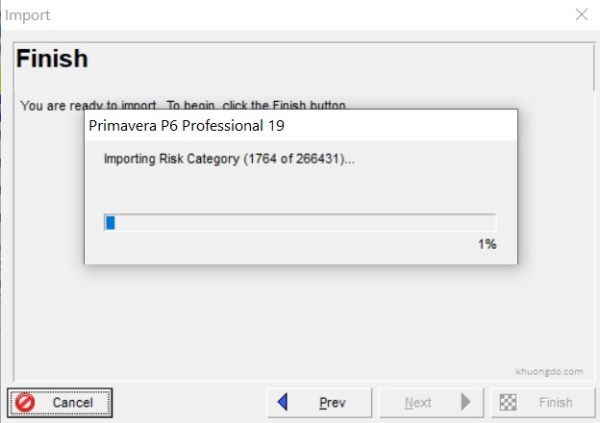

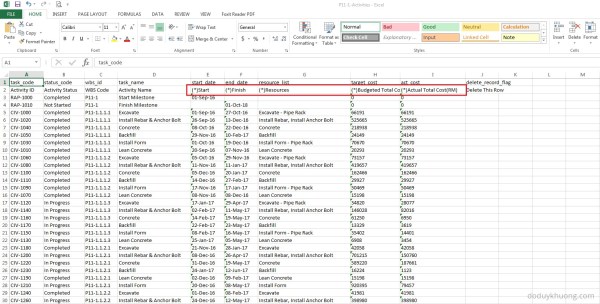

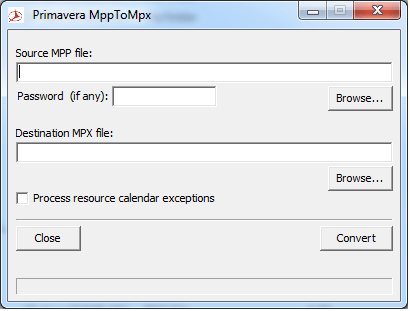
You must be logged in to post a comment.