While using P6, we may need to move SQL database to another computer. After backup and restore SQL database to another computer, every time we run P6, it might show this error : “The database has not been configured to run background jobs…”
I will show you how to fix it.
Step 1:
Go to Start menu -> SQL Server Configuration Manager.
Make sure SQL Server Agent is running.
Step 2:
Go to Start menu -> Login to SQL Server Management Studio.
Right click on the Primavera database, select New Query.
Enter following query:
exec initialize_background_procs
Press F5
Step 3:
Restart SQL Server Services.
Now when we run P6 the error will not appear.


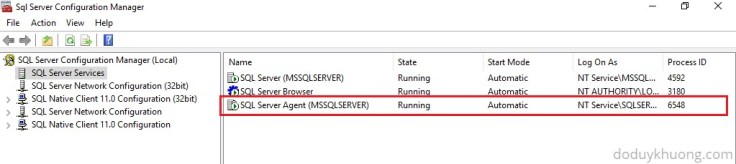

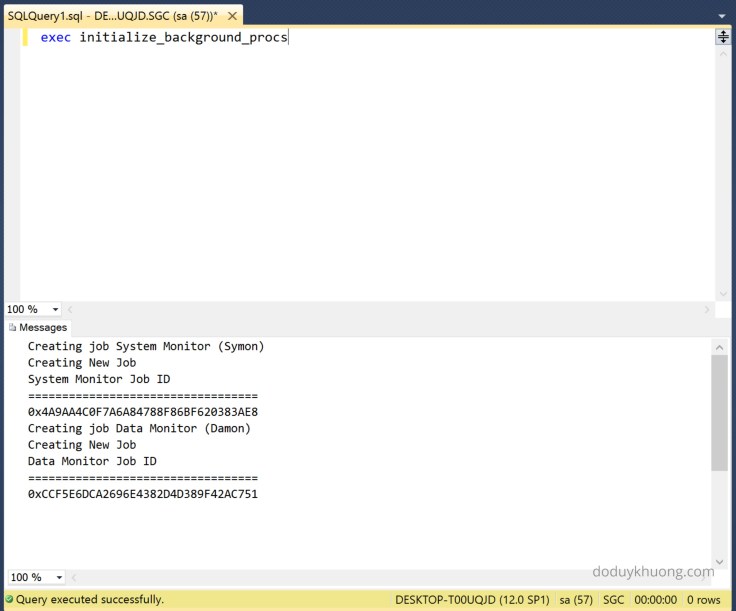
I would assume that what you mean to say in Step 1 is to “stop the SQL Server Agent” and not to “make sure that is is running” as you state in the article
LikeLike
Hi there.
Step 1 mean that you go to the function display in screenshot and check to make sure that the service is running. If it is currently stopped, make it run.
LikeLike