From version 16.2.11, Primavera P6 now fully support Vietnamese language using Unicode character set.
If we don’t have Primavera in our laptop, we can install it following instruction here : https://doduykhuong.com/2016/06/11/how-to-install-primavera-p6-professional-16-1-stand-alone/
If we already had P6, we have to create a SQLite database. The above “How to install Primavera P6” article also show us how to create SQLite database.
You can use Window default program or UniKey to type Vietnamese character.
Most of the field support Vietnamese like : Activity, WBS, Project…
Some of the screenshot:
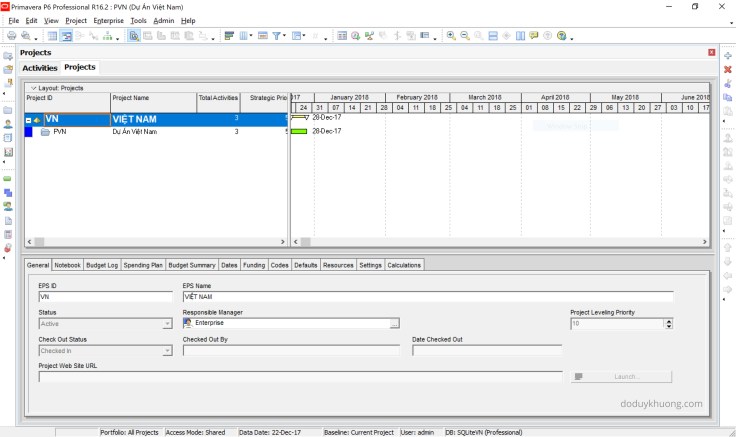



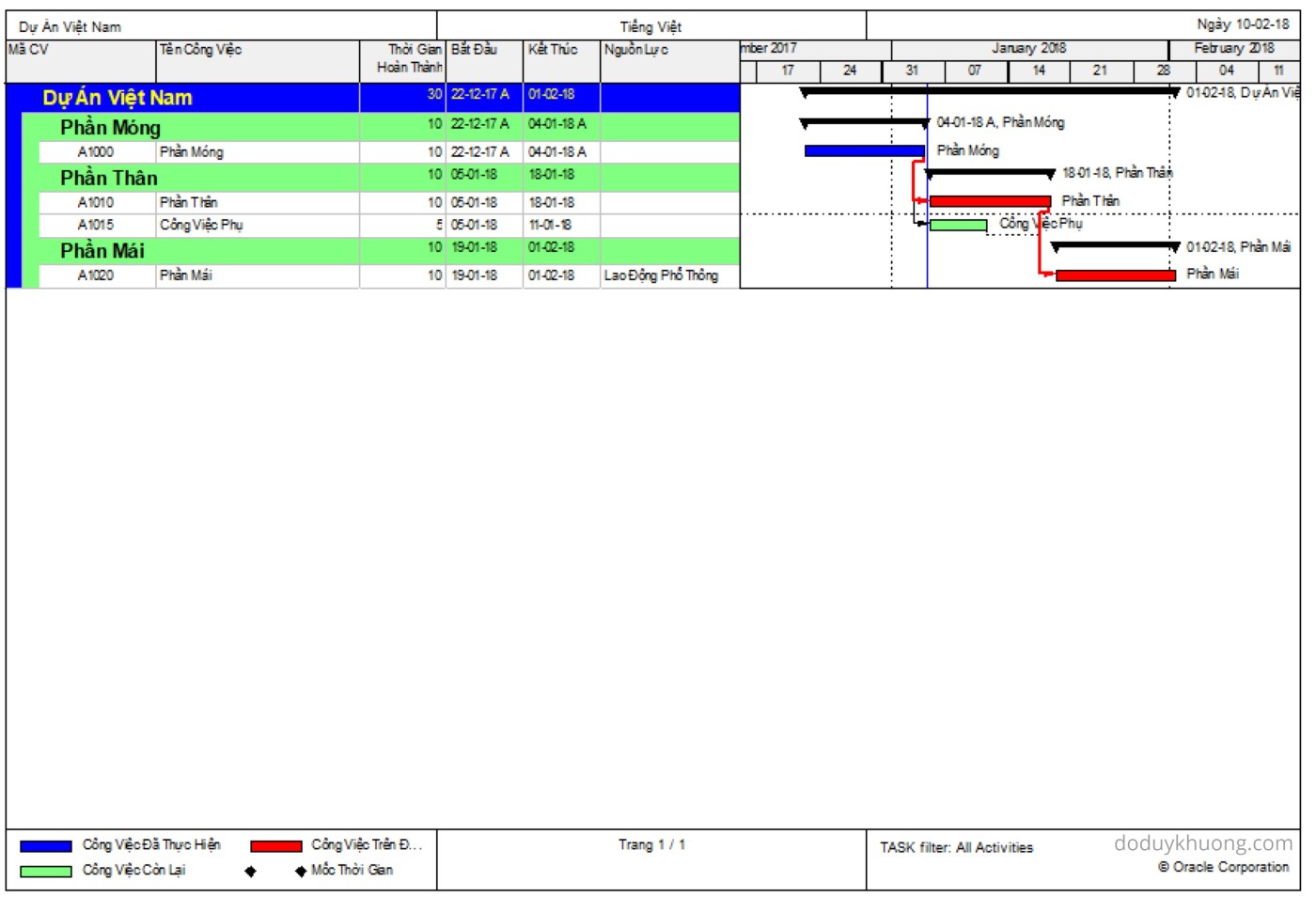
Dear Admin,
Does this version fixed the problem happened with data in vietnamese when we use export and import data via excel?
LikeLike
lỗi font chữ trong quá trình export và import qua excel vẫn chưa giải quyết được? k biết Oracle có khắc phục ở phiên bản tiếp theo không?
LikeLike
Hi Doan,
Do mình đa số nhập dữ liệu trực tiếp vào P6 chứ ko qua import từ Excel nên mình cũng ko rõ lỗi này đã được fix chưa.
LikeLike
Hi anh, Lỗi này vẫn chưa fix được anh ạ.
LikeLiked by 1 person
Doan đã import thử trên database sqlite chưa
LikeLike
Mình dùng P6 ver 8.2, khi import cho tiếng việt vào không bị lỗi với điều kiện là phải để đúng loại font .VNI nhé
LikeLiked by 2 people
Cho e hỏi cái Gantt Chart Legend làm sao để có được tiếng Việt luôn vậy anh – cám ơn a.
LikeLike
Em click chuột phải lên phần Gantt chart, chọn Bar. Và đổi tên cái thanh Bar đó. Tên tiếng việt của Bar sẽ được hiện ở Legend.
LikeLike
Chào anh có thể cho em hỏi, e cài P6 phiên bản 18 nhưng sao vẫn ko hỡ trợ tiếng việt nhỉ. và có hướng dẫn nào cài đặt tiếng việt ko hả a?
LikeLike
Hi em.
Phần mềm hỗ trợ tiếng việt rồi đó em. Chắc em cài chưa đúng cách.
Anh thì lại không có bài viết nào hướng dẫn cái này.
Nếu công ty em cần triển khai thì liên hệ anh.
LikeLike
Hi bạn ban có giải pháp nào khi xuất file xer nhưng vẫn bị lỗi tiếng việt khi mở ở 1 máy tính khác không.
LikeLike
Chắc có thể do cái database (ở cái máy được import file) không hỗ trợ unicode. Bạn nên xài database SQLite là ổn, nó hỗ trợ unicode.
LikeLike