After exporting the activity table from Primavera P6 to Excel, it’s very hard to identity the level of the WBS structure.

This article describes how to identify the WBS level.
The first step is to add one column to show the WBS level and enter the following formula to this column:
=IF(C2=””,((FIND(TRIM(B2),B2))-1)/2,”Activity”)

Copy the formula to all the rest of the rows:
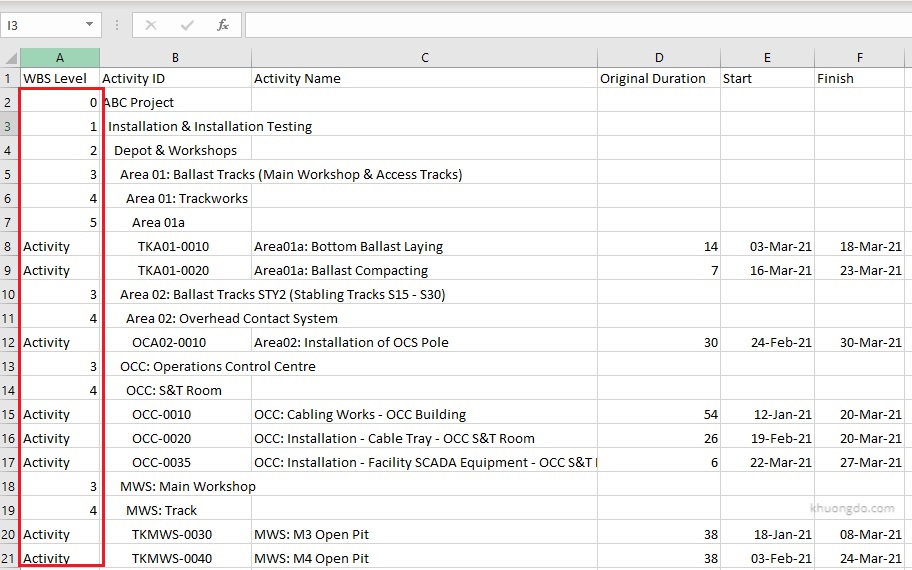
Finally, the WBS can show its level.


Hi!
We can also add WBS Path Column, and get the details of Level and Total Path.
Thanks,
Jigar Shah
LikeLiked by 1 person
I’m using similar formula : =FIND(LEFT(TRIM(K6)),K6)
LikeLiked by 1 person
@Mohamed Raouf, with this formula all cell in that column shows level 1 if dragged down, is there something else to add to make all other cell display their WBS level
LikeLike
Hi all,
Thanks for your sharing.
LikeLike
Hi all,
can anyone help me?
very strange..excel gives out formula issue as follow:
We found a problem with this formula. Try clicking Insert Function on the Formulas tab to fix it, or click Help for more info on common formula problems.
Not trying to type a formula?
When the first character is an equal (=) or minus (-) sign, Excel thinks it`s a formula:
you type =1+1, cell shows : 2
To get arround this, type an apostrophe (`) first:
you type: `=1+1, cell shows =1+1
Thanks
LikeLike
Hi all, how can i apply the formula to the rest of the tasks after the first row?
LikeLike
Simply, you can drag it to the rest of rows, or copy & paste
LikeLike
=((FIND(TRIM(B2),B2))-1)/2 why (/2) ??
and can we use =((FIND(TRIM(B2),B2))-1) only
thanks in advance
LikeLike
Hi. Because each WBS Level is distinguish by 2 space.
LikeLike
Hi all,
Check out my sheet with same P6 coloring codes
LikeLiked by 1 person
That’s great!
LikeLiked by 1 person
Kind regards from Barrancabermeja Colombia. I would like to invite you to try my Add In for Excel called AutoSchema, which allows you to generate the grouping scheme and the coloring of the summary rows of the schedule according to its WBS. It works for Microsoft Project and Oracle Primavera P6. https://www.linkedin.com/feed/update/urn:li:activity:6869459017098379264/ Free to use software.
Thank you very much for lending a few seconds of your time to my message.
LikeLike