Introduction
An Collapsed As-Built / As-Built But-For Schedule Delay Analysis (ABBF) is a retrospective CPM schedule delay analysis technique that determines the earliest date that the required project completion activity, or various milestone activities could have been achieved but-for the owner-caused delays that occurred during the project. The amount of owner-caused delay determined from the ABBF Schedule Delay Analysis quantifies the contractor’s entitlement to receive compensable delay damages. Similarly, the analysis could determine the earliest date that the various completion activities could have been achieved but-for the contractor-caused noncompensable delays that occurred during the project.
The ABBF Schedule Delay Analysis is typically more difficult to perform than the Time Impacted Analysis because most CPM software programs regard as-built dates as historical events fixed in time. As a result, most CPM software programs will not permit but-for analysis models to be run on schedule containing actual dates. Consequently, the as-built schedule must be converted to an as-planned format containing “planned” dates that correspond to the as-built schedule but are driven by logic and activity durations. This conversion step is used to create an As-Built Calculation Schedule that can collapse as delays are removed.
The ABBF Schedule Delay Analysis is performed by first removing owner-caused delays from the As-Built Calculation Schedule and recalculating the project completion date. Contractor-caused (noncompensable) and excusable (force majeure, acts of God…) delays are left in the As-Built Calculation Schedule. The As-Built Calculation Schedule with owner-caused delays removed is used to determine the compensable time period between the actual project completion date and the as-built but-for completion date.
Next, contractor-caused delays are removed from the original As-Built Calculation Schedule and the project completion date is recalculated. Owner-caused (compensable) and excusable (force majeure, acts of God…) delays are left in the As-Built Calculation Schedule. The ABBF Schedule Delay Analysis that removes contractor-caused delays is used to determine the time period between the actual completion date and the as-built but-for completion date for assessment of liquidated damages by the owner.
Why we need this method
It is a common misconception in the construction industry that if the contractor is entitled to an extension of time, then it is also automatically entitled to be compensated for the additional time that it has taken to complete the contract. It is usually not.
An additive delay analysis, such as the Time Impacted Analysis, by itself does not provide an answer to the issue of compensable delay. If a contractor incurs additional costs that are caused by both owner delay and concurrent contractor delay, then the contractor should only recover compensation to the extent it is able to separately identify the additional costs that were only caused by the owner delay. If it would have incurred the additional costs in any event as a result of concurrent contractor-caused delays, the contractor will not be entitled to recover those additional costs unless provided otherwise in the contract. Therefore, the ABBF Schedule Delay Analysis is often performed to address the issue of compensable delay net of concurrent contractor-caused delay on the as-built schedule, which the Time Impated Analysis do not analyze properly.

Demonstration Using a Simple House Project
To illustrate this method, we use a basic house construction project.
1. As-Planned Schedule
The original schedule (As-Planned) shows a total project duration of 40 days.

2. As-Built Schedule
Upon project completion, the actual duration was 51 days.
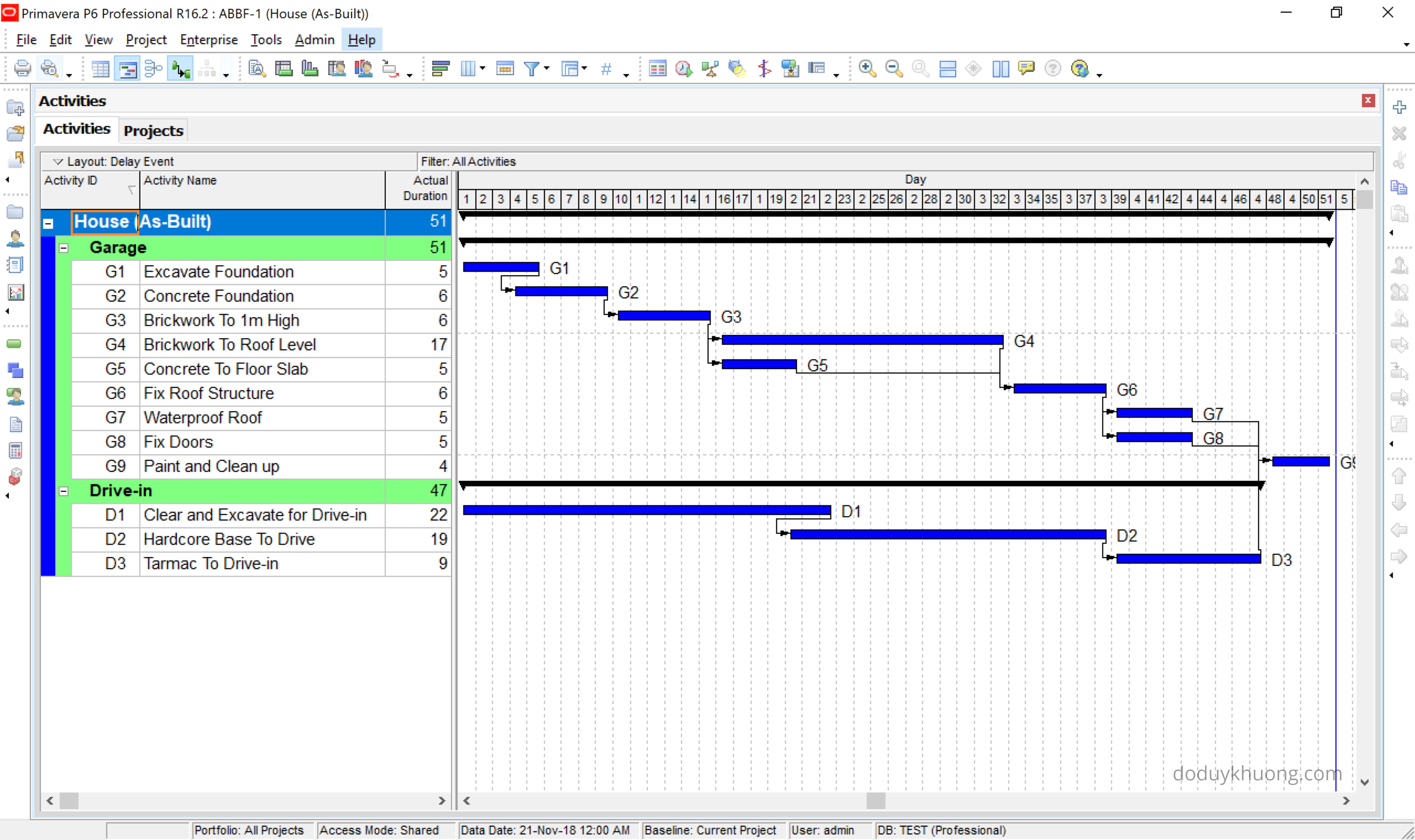
This As-Built schedule already included all delay events which is documented in below table:

Type of Delay:
- NN (Nonexcusable–Noncompensable): Contractor-caused delay
- EC (Excusable Compensable): Owner-caused delay
3. Create As-Built Calculation Schedule
Create another As-Planned schedule which has Start/Finish date look like As-Built schedule. This schedule is called “As-Built Calculation Schedule”
Separate delay events to a different project so that later we can exclude them.
We created 1 project (As-Built Calculation Schedule) and 2 projects (contain Owner-caused delay and Contractor-caused delay):

Opening 3 projects we have this schedule:
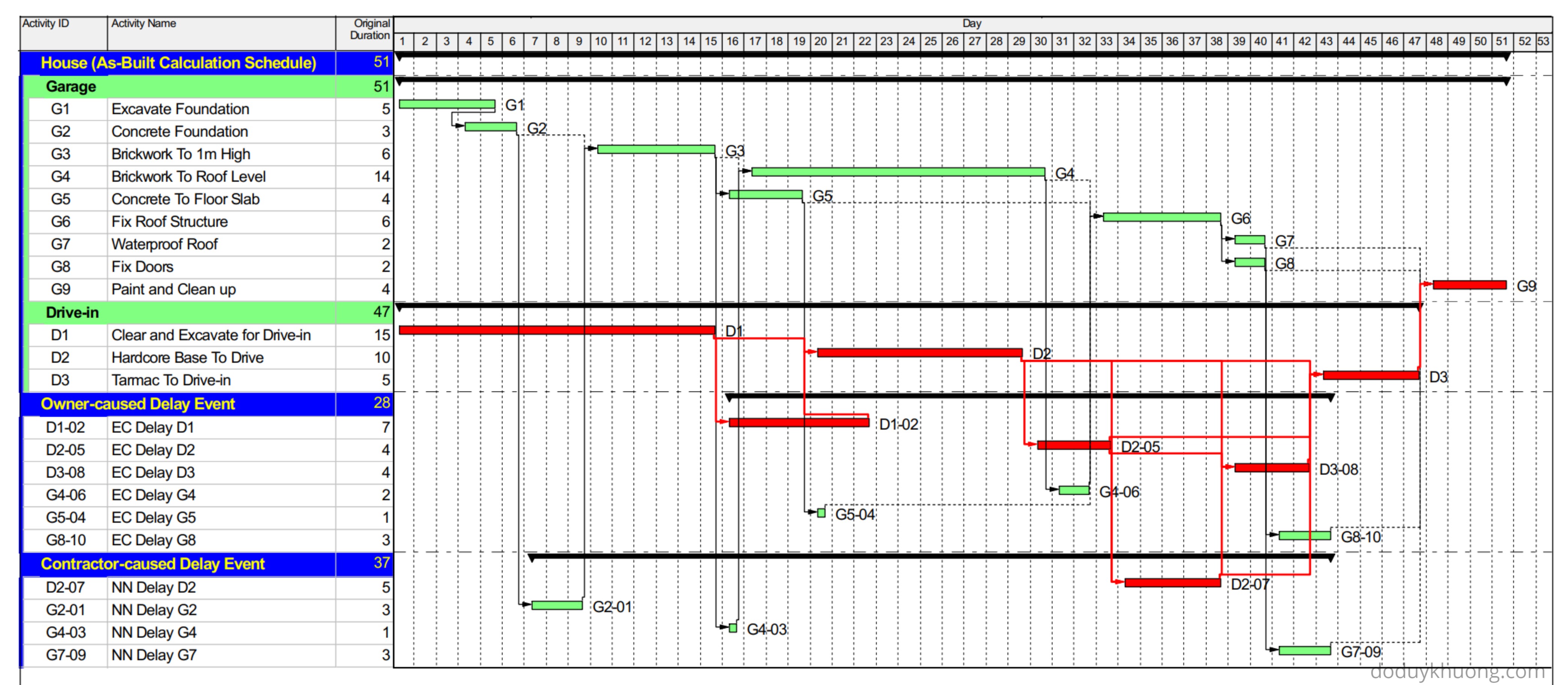
Using Activity Code function to put delay event next to activity, we have this view:

We can see that Start/Finish date (of each activity and whole project) and relationship of As-Built Calculation Schedule now look exactly the same with As-Built schedule.
Create Collapsed As-Built report
Contractor’s point of view (As-Built But For Owner):
Under this, all owner-caused delays were subtracted from the As-Built Calculation Schedule.
We open 2 projects: “House (As-Built Calculation Schedule)” and “Contractor-caused Delay Event”

Reschedule then we have this report:

The collapsed as-built schedule has completion date as day 45.
With actual completion date as day 51, the owner is responsible for 6 days (51–45) of the project delay, which could be charged as compensable delay.
With original (baseline) completion date as day 40, the contractor is responsible for 5 days (45–40) of the project delay.
Owner’s point of view (As-Built But For Contractor):
Under this, all contractor-caused delays were subtracted from the As-Built Calculation Schedule.
We open 2 projects: “House (As-Built Calculation Schedule)” and “Owner-caused Delay Event”
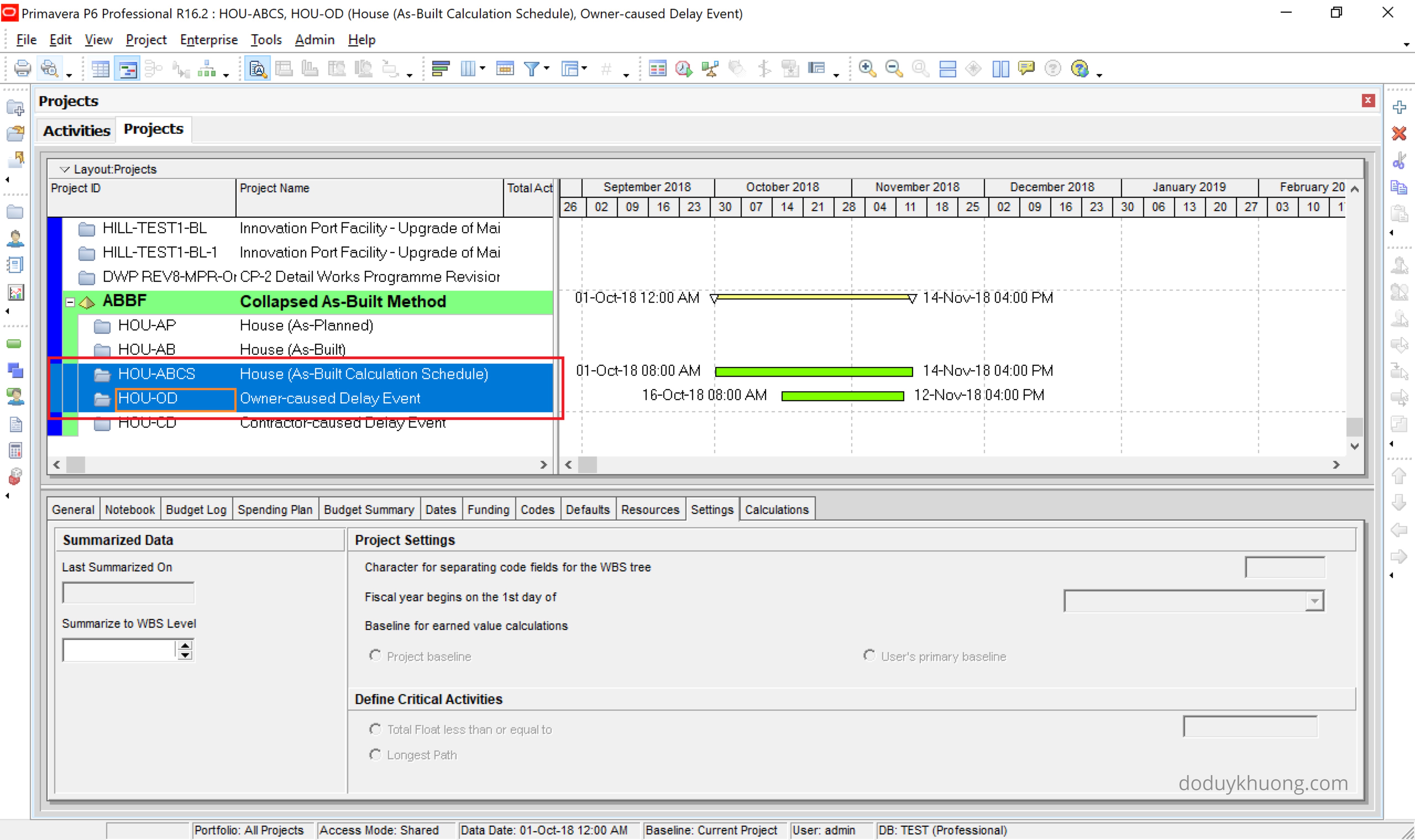
Reschedule then we have this report:

The collapsed as-built schedule has completion date as day 46.
With actual completion date as day 51, the contractor is responsible for 5 days (51–46) of the project delay, which could be charged for liquidated damages.
With original (baseline) completion date as day 40, the owner is responsible for 6 days (46–40) of the project delay.
References:
- The project data and delay events is taken from “Construction Delay Analysis Technique —A Review of Application Issues and Improvement Needs” – Nuhu Braimah
- As-Built But-For Schedule Delay Analysis – Richard J. Long, P.E. – Long International, Inc.


Brief, and clear, excellent.
LikeLiked by 1 person
Thank you. I’m very happy when you enjoy it 🙂
LikeLike
The articles about primavera p6 is very userful , Can I translate those article to Chinese and post in my blog, I will show the link to your website??? thank you very much..
LikeLike
Hi there,
I’m very happy when you enjoy this article.
Yes, absolutely you can, as long as there is a link back to this post.
Cheer.
LikeLike
Thanks for the article, however I feel there is one major issue with this. You state:
“Create another As-Planned schedule which has Start/Finish date look like As-Built schedule.”
This is an oversimplification of the most complex aspect of performing real world collapsed as built analysis in P6.
Whilst this may be a straightforward process for a 40 line program, for a 4,000 line program this is a far more complex task.
Once actuals are removed, you need to ensure that the “as planned” logic (ie the logic in the As-Built Calculation Schedule) matches the “as built” logic perfectly – logic that represents what actually happened. If during the course of the project any activity broke away from the planned logic, and unless a delay event exists, this will be lost once scheduled. An example here would be that an activity with a FS relationship due to unforeseens managed to start say FS-2d during the project. Unless this -2 lag logic is manually entered for this activity, then upon scheduling, the logic will revert to the as planned logic, and the as built “fact” (ie -2d lag) is lost.
In a perfect world the planner will update logic to as-built logic when updating activity status, however in my experience this is simply never the case (an on large complex projects, simply too difficult). Unless this condition is true, the As-Built Calculation Schedule will look in no way like the as-built program upon scheduling.
I greatly appreciate any post on P6 delay analysis, and your post is excellent – I just want to add a warning, especially to new comers that this is a complex process full of traps, so tread carefully.
LikeLike
Hi David,
Thanks for your sharing. It’s really helpful.
Yes I agree that this method is quite complicated and need lots of resource to do it. That’s why we should consider the Budget and time allocated for the claim report before start to do it.
A large and complex project may take up to 1 year and millions of dollars to finish the claim report.
LikeLike
Hi – many thanks Indeed for this article; very useful.
One general point though ( where I shall admit I am not clear on – touches upon your consideration of the excusable, but not-compensable delays (e.g. a force majeure event), when you wrote that:-
“[…] Next, contractor-caused delays are removed from the original As-Built Calculation Schedule and the project completion date is recalculated. Owner-caused (compensable) and excusable (force majeure, acts of God…) delays are left in the As-Built Calculation Schedule. The ABBF Schedule Delay Analysis that removes contractor-caused delays is used to determine the time period between the actual completion date and the as-built but-for completion date for assessment of liquidated damages by the owner […].”
Not being sufficiently expert in this field – it seems to me that this approach would determine a period for the application of delay LDs not considering/deducting the portion of time relating to the EOT which should be granted to the contractor for such excusable but no–compensable delays.
Please is my feeling incorrect? Where/why?
Thanks in advance !
LikeLike
Please brief a little on activity code part , how to put activity code to fix delay under respective WBS/ or activities ?
LikeLike