The Driving Relationship is determined based on the Relationship Free Float and the business rules for Driving Relationships.
Relationship Free Float
Relationship Free Float (Rel FF): The Free Float on the relationship. Calculated as Successor Early Start (assuming a Finish to Start relationship) – Relationship Early Finish on the predecessors’ calendar. This field is computed by the project scheduler when using the multiple float path method.
Primavera P6 Business Rules for Driving Relationships
These rules also address special cases for setting Relationship Free Float (Rel FF) to 0.
1. For Schedule Option set to Retained Logic and for all Relationship types (FS, FF, SS – with the “Calculate lag from the Early Start” setting, SF):
-
- If Predecessor has finished or Successor has finished, then Rel FF is 0; the Driving flag is “Yes” (due to the task being put on 24-hour calendar when complete – this is what the software is designed).
- All other cases with no progress, Rel FF = Difference between Early Start and Early Finish; and Driving flag is “Yes” if Free Float is 0, “No” if it is not.
An example of rule number 1: If Predecessor (Activity C) has finished, the Rel FF of the relationship between Activity C and Activity D becomes zero; and the Driving flag becomes “Yes”.
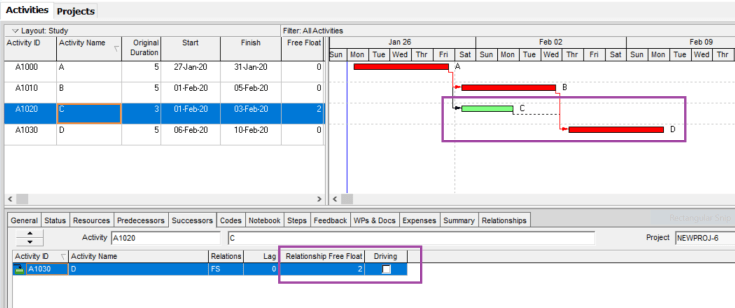
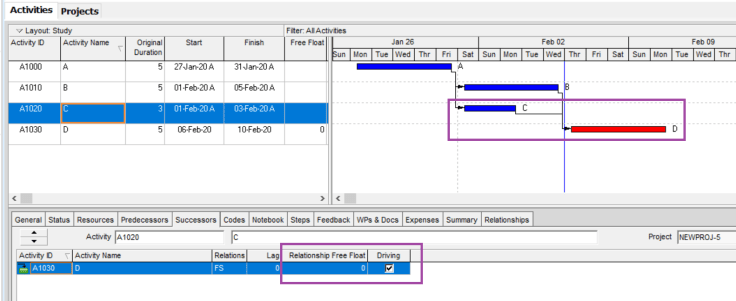
2. For Schedule Option set to Retained Logic and for SS Relationships – with the “Calculate lag from the Actual Start” setting (For more information on the 2 options “Calculate lag from the Early Start or Actual Start”, please refer this article Primavera P6: Schedule Options – Calculate start-to-start lag from):
-
- Predecessor started/Successor not started: Driving flag is “No” even if the Rel FF is 0.
- Predecessor not started/Successor started: Driving flag is “Yes” even if the Rel FF is > 0.
- Predecessor started/Successor started: Driving flag is “No” even if the Rel FF is 0.
3. For Schedule Option set to Progress Override:
-
- If the relationship is FS and Predecessor has finished or Successor has started then Rel FF is 0; the relationship is Non-driving.
- If the relationship is FF and Predecessor has finished or Successor has finished, then Rel FF is 0; the relationship is Non-driving.
- If the relationship is SF and Predecessor has started or Successor has finished; then the relationship is Non-driving.
- If the relationship is SS and Predecessor has started or Successor has started; then the relationship is Non-driving.
- All other cases with no progress, Rel FF = Difference between internal dates (Internal Dates are the dates calculated by the Scheduling Algorithm when Out-of-Sequence Progress occurs). Up until then, the Driving Flag was set to “Yes” if Free Float is 0, “No” if it is not.
4. Relationship where the Successor has a mandatory constraint will be Non-driving, even if the Rel FF calculates to 0.
Note:
Relationship Critical Flag (not to be confused with the critical flag of the Activity):
If the Activities on both sides of the Relationship are Critical (based on Total Float) then the Relationship Critical Flag will be set to “Yes” as demonstrated in the picture below:
Relationship Critical Flag and Driving Flag related to External Activities Relationships:
When scheduling and ignoring Relationships (this option is highlighted in the picture below), the Driving and Critical flags may be checked even though you are ignoring the Relationship for scheduling.
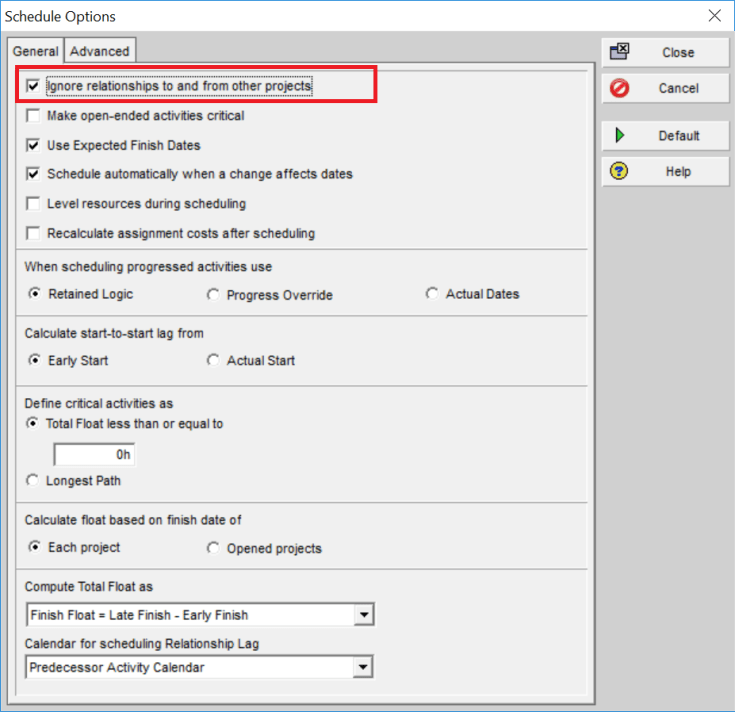


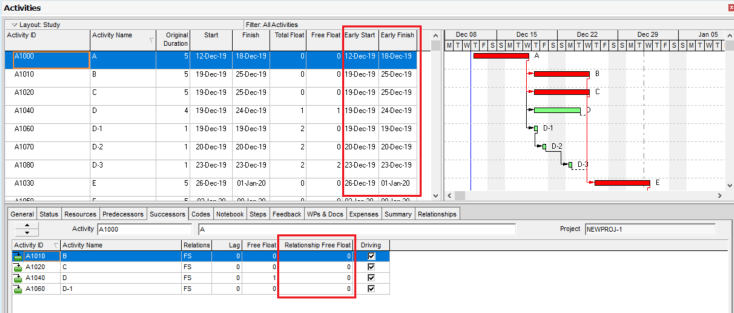
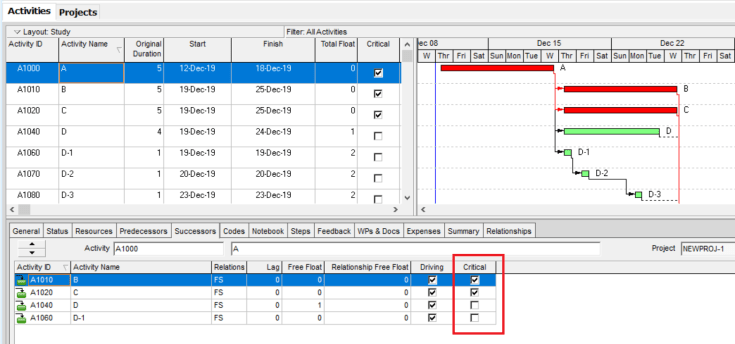
I have P6 18.8 PPM app. installed.
The driving flag is shown as “yes” or “no” instead of “☑”. which I prefer to have. Do you have any idea how could I have this changed?
LikeLike
Thanks for the explanation
LikeLike